 |
| White will lose his queen |
The program is simple and struck me as intuitive. It has four levels: novice, intermediate, expert, and grandmaster. It has three time controls, 40 moves in 5 minutes, 10 minutes, and 30 minutes. For my first game, I selected intermediate and five minutes. The program's opening demonstrated beginner level play, but it was able to exploit an egregious tactical error (see screenshot). In subsequent games, defeating its intermediate level was simple. On expert level, it plays a challenging game.
I was unable to find a way to save games played, which certainly limits this app for players seeking improvement through post-game analysis. Uncompleted games permit takebacks via the arrow under the move notation, given in unambiguous long algebraic.
The app store description claims that the program rotates as one should expect from an iPad app. It does indeed flip from one landscape to its opposite, but it does not rotate into portrait mode. The developers address this issue on their blog. When touching a piece, it places a dot on all legal squares. That's a nice feature for beginners, but one I prefer to turn off.
The developers claim that it varies its opening. In intermediate mode, it played Alekhine's Defense is more than half of the games. On expert level, it played the Berlin Defense in the Spanish every game, although it varied its fifth move.
For casual play, Ohm Chess HD is an option for entertainment. The distinctive graphics may appeal to some users. I expect that I will use the app with some regularity until I defeat its expert level, and then it will join others among the mediocre chess apps that I ignore. When storage space becomes a factor, I will delete it.
I avoided losing in this game.
Stripes, James - Ohm Chess HD, Expert [C56]
iPad, 05.03.2012
1.e4 e5 2.Nf3 Nc6 3.Bc4 Bc5 4.0–0 Nf6 5.c3 d6 6.d4 exd4 7.cxd4 Bb6 8.e5 dxe5 9.dxe5 Qxd1 10.Rxd1 Ng4 11.Nc3 Nxf2 12.Rf1 Ng4+ 13.Kh1 Nf2+ 14.Kg1 Ng4+ 15.Kh1 Nf2+ ½–½
Evening Addendum
The take-back feature is useful. As there is no way to save a game, unless either remembering every move or writing it during play, once the game is lost, I simply roll the game back to a point of equality and try something different. Playing slower, however, will eliminate this option as the clock does not turn back to what it was at the earlier move.
I keep losing to the expert, except for an occasional draw. The last draw revealed another problem with the app. As was the case with PC software a decade or more ago, and with many amateur engines after that date, the engine fails to recognize certain textbook draws. We played enough moves in the position to the right that I began to anticipate a draw by the fifty move rule. I had no idea how many moves because the app shows only the last move played, and no move numbers.
I suspect we had reached forty-nine moves because Ohm Chess promoted its pawn to a queen on the next move. We then played many more senseless moves before the game was drawn by repetition.

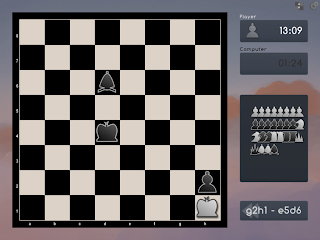









No comments:
Post a Comment