Then from the menu at the top, go: Tools >> Analysis >> Full Analysis.
This brings up a window such as you see in the image.
If you want the engine to create training exercises, make certain the box "Training" (see red arrow) is checked.
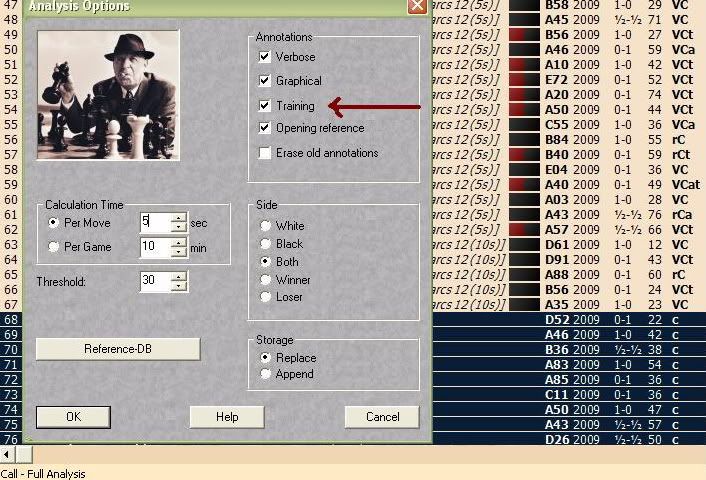
You can see on the right side of the image above the black portion some tags that Fritz adds to annotated games. You may need to click on the igae to see all of it. Those with the small t have training exercises. In this batch, that's close to half of the games. Fritz will not create exercises for every game, and it may create several in some games.














Thanks James. I tried it yesterday, it works in "Blundercheck" mode (I mostly use this one) too. Funny thing, when I re-saved one of the games, the game got cut-off after that exercise point ( it marks it as something like -*** or whatever). I think I should re-save this stuff into separate DB.
ReplyDeleteThe game is not cut off after the ***. It is there, but you must attempt to solve the problem in order to see the rest of the notation.
ReplyDeleteMaintaining separate databases is a good idea. I took the time several months ago to put all the annotated games from my largest database--the one with ~3 million games--into a separate database, and then to strip all annotations out of that reference base. Too many games existed as duplicates because I had added an annotated version to a database containing the same game in unannotated form.